Well, life has been pretty tough to keep straight in my head lately. I have multiple projects going on, combined with all the day to day, kids, school, homework. Not to mention all the extras of an SN child, therapy schedules, doctor's appointments, IEP's. As well as, keeping up with housework, and keeping up with my need to be social, emails, blogging, and phone calls. My wonderful hubby decided to get me an iPhone when Kaylee was in the hospital the last time, so we could not only keep up communication through SMS (text messages), but also so I could have email and internet where ever I was so I could still do my googling on medications, therapies, etc. from the hospital. It has been a god send. It has done so much more than I had originally thought I could do with it. I use it for absolutely everything! It's my calendar, alarm clock, phone book, iPod, phone, cookbook, note pad, GPS, photo album, medication alarm, kid entertainer, TV, audio book library, and the list goes on. There was actually a really funny parody about it that was featured on Conan that the iPhone does everything, shaver, cheese grater, etc (sorry they took it off You Tube). It is totally true though. Well, after all that the iPhone does for me, I figured I would give this GTD a try.
There are many GTD applications available for Mac and PC users. Currently we are using Things for the Mac (sorry windows users). Here is a sample tags list that my husband uses to manage everything:
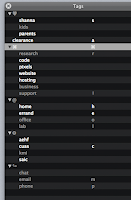
There are so many ways to organize your to do items. For example, if one of my projects were to "bake cookies", I could pull up a new project to break things down. Not only would "bake cookies" be a to do item, but if I needed to "buy eggs" I could tag that "grocery store" that would also be tagged under "errands" which I would only pull up when I am getting ready to go out in the car. I would also have things like "deposit checks" tagged "errands", so I would only pull up items that need to be done outside the house when I am running errands. It may sound like a waste of time to put these mundane tasks in a to do list, but how many times have we gone to the store and forgotten an item and had to go back for it? The few seconds it takes to organize these tasks is far less time than it would take to go back to the store with three rambunctious children.
Ultimately, you have to use a system that works best for you, but this is just the way we found that works for us. Hey, if it keeps stress levels down, it's worth a shot!

2 comments:
Glad Mark got you going on Things. It's the only GTD application that fit best for me.
It has literally changed my life as I am now more organized in it. Nothing is forgotten and everything is organized in a way that is easy to do and not complex at all.
Welcome to the GTD way of life :D
Yep, guess I am a GTDgeek, officially. I feel so organized. Now, if I could only get GTD to do my laundry for me!
Post a Comment